AdjustedCostBase.ca provides a feature that allows you to have multiple portfolios in a single account. This feature allows you to manage and calculate multiple sets of ACB’s using a single AdjustedCostBase.ca account.
This feature should be used for the following:
- To separate ACB calculations between a personal account and a corporate account.
- To calculate ACB for both yourself and your spouse or other family member from a single account.
- For tax professionals to calculate ACB for their clients.
- For creating a test portfolio to try out different features of the tool.
This feature should NOT be used for:
- Separating ACB calculations between multiple personal non-registered accounts. The Canada Revenue Agency requires ACB to be calculated jointly for all the identical securities that you own.
AdjustedCostBase.ca allows you to have up to 5 separate portfolios. To access this feature, click on the “Manage Portfolios” link found on the top left of the screen after logging in:
This will bring you to a page that allows you to add and edit portfolios:
Once you add multiple portfolios, you’ll able to switch between them from any page:
All your securities will be available for adding transactions from any portfolio. This saves you time since you won’t need to add the security multiple times if it’s used in multiple portfolios. If you don’t use a security in any particular portfolio, it will still show up in the list of securities but it will have a zero balance. Each transaction you add will only apply for the active portfolio.

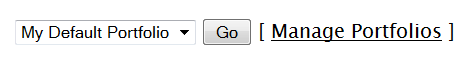
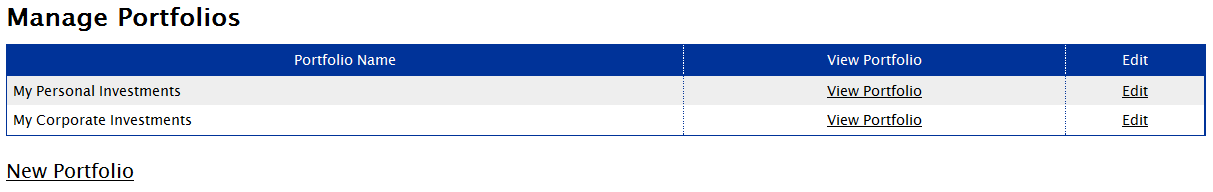
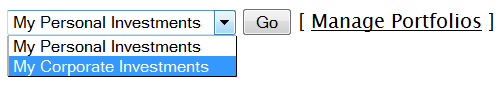
Quick question, do I have to open two separate portfolios/accounts, one for US Dollar and one for Canadian Dollar, or combined both into one portfolio?
Thanks
Mark,
I can’t think of any reason to separate holdings into multiple portfolios based only on currency.
Thanks for the quick response. I am a bit confused because my financial intitution has separated my portfolio into two accounts, one is canadian using canadian securities and canadian currency, and the second account is using US securities and US currency. So does that mean that on your website, I would use one account, and combine both currencies? Assuming I would need to convert the US securities to canadian currency (using proper exchange rate at time of purchase of the US security) in order to get a combined capital gain in canadian currency.
Really appreciate it, thank you
Mark,
Even if you have many different accounts across many different brokerages, they should all be combined when calculating ACB, as long as they are all personal non-registered accounts.
Thank you for the kind and detailed response.
I created a couple of portfolios for testing. I can delete one of them but not the other – the “Delete Portfolio” link does not appear. Any suggestions?
Ron,
There is currently a limitation in place where your default portfolio cannot be deleted. All other portfolios can be deleted by following the “Manage Portfolios” link, then the “Edit” link next to the portfolio, then “Delete Portfolio”. If you would like your default portfolio to be deleted please feel free to reach out to us through the “Contact Us” link in the top blue menu bar.
Hey there,
I like this product. Do you have any plans to add a feature to show current prices of the securities, at least stocks if not options? So we can see how much we are under or above the water based on today’s price compared to our cost basis.